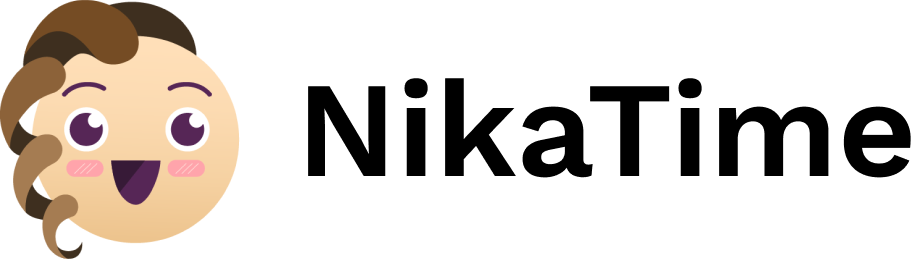Tracking Billable vs. Non-Billable Hours: Why It Matters
Whether you're managing a growing agency, a consultancy, or an internal project team, understanding the difference between billable and non-billable hours can dramatically improve how you plan projects, allocate resources, and protect your bottom line.
In this article, we’ll break down why tracking both types of hours matters, what they mean for your business, and how tools like NikaTime can simplify the process.
What Are Billable vs. Non-Billable Hours?
Billable hours are the hours of work you can directly charge a client for. Think: project execution, meetings with clients, or development tasks outlined in a scope of work.
Non-billable hours are necessary to keep the business running but aren’t charged to a client. These include internal meetings, training, admin work, marketing efforts, or team planning sessions.
Why Does Tracking Both Matter?
1. Improve Profitability
Knowing exactly how much time is spent on billable work vs. internal tasks helps identify profit drains. You can see which projects are truly profitable and which ones are eating up time without return.
2. Accurate Client Invoicing
Tracking billable hours ensures clients are invoiced fairly and transparently. It minimizes disputes and helps build trust.
3. Better Resource Allocation
When you know where your team’s time goes, it’s easier to balance workloads, plan ahead, and avoid burnout. If non-billable work is taking over, it’s a signal to reprioritize.
4. Data-Driven Decision Making
Time data gives you a clearer picture of how your team operates. It informs hiring needs, pricing structures, project timelines, and productivity goals.
5. Track Internal Efficiency
Too much time spent on non-billable activities might indicate inefficiencies. Is your onboarding too long? Are there too many internal meetings? Time tracking helps you uncover and solve these issues.
Best Practices for Tracking Hours
Use a time tracking tool that’s easy to adopt.
NikaTime integrates directly with Slack and Microsoft Teams, so logging hours becomes a natural part of your team’s workflow.Clearly define billable vs. non-billable activities.
Create categories or tags in your time tracking system so employees don’t have to guess.Review reports regularly.
Set aside time weekly or monthly to analyze the data and spot trends.
How NikaTime Makes It Easier
NikaTime automates and simplifies the time tracking process so your team can stay focused without the hassle. Here’s how we help:
🕒 Daily Reminders ensure your team logs hours consistently.
💼 Billable Rate Management lets you easily apply and track billable work.
📊 Detailed Reports help you analyze the time split between billable and non-billable work.
🔐 Admin-Only Cost Visibility lets managers track costs without overwhelming the team.
💬 Slack & Teams Integration makes logging effortless—right where your team is already working.
Final Thoughts
Tracking both billable and non-billable hours isn’t just about invoicing—it’s about understanding how your team works, improving margins, and making informed decisions. With a smart, seamless tool like NikaTime, you can turn time tracking into a strategic advantage.
👉 Want to simplify billable hour tracking for your team? Try NikaTime today.